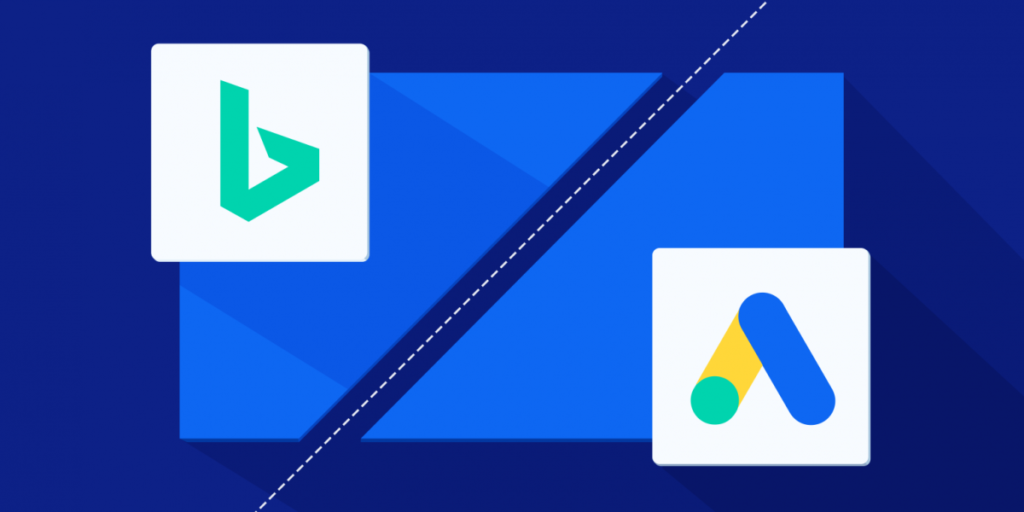Google ad extensions are powerful tools within the Google Ads platform that help advertisers improve the visibility and effectiveness of their ads. These extensions offer additional information, features, and links, making ads more interactive and useful for users. Instead of displaying a simple text ad, businesses can include location details, phone numbers, site links, callouts, and more. The right combination of extensions can significantly increase click-through rates, improve ad quality, and ultimately lead to better ROI for advertisers. Understanding the various types of Google ad extensions and how to apply them strategically can give your ad campaigns a major performance boost.
The Role of Google Ad Extensions in PPC Advertising
Pay-per-click (PPC) advertising is a highly competitive space where every click counts. Google ad extensions play a crucial role in helping your ad stand out from the rest. These extensions not only expand the size of your ad but also provide additional entry points to your website or business information. This means users can engage with your brand in a more direct and relevant way. For example, a sitelink extension allows users to go directly to a specific product or service page, bypassing the homepage and improving user experience. By offering more value to searchers, ad extensions increase your chances of winning clicks and conversions.
Types of Manual Google Ad Extensions
Manual ad extensions require advertisers to set up the information themselves, allowing full control over the content. Common manual Google ad Add-ons include sitelinks, callouts, structured snippets, call extensions, and location extensions. Sitelinks let you add links to different pages on your website, while callouts provide additional descriptive text about your business. Structured snippets highlight specific aspects of your services or products, such as “Free shipping” or “24/7 Support”. Call extensions enable you to display your phone number, making it easy for mobile users to call you directly. Location extensions help users find your physical store or office.
Types of Automated Google Ad Tools
Automated ad extensions are generated by Google based on your ad’s relevance, performance, and user intent. These include dynamic sitelinks, dynamic structured snippets, and seller ratings. For example, if your website contains specific service categories, Google may automatically generate dynamic sitelinks to those pages. Similarly, Google can display customer ratings collected from verified review sites. Automated Google ad tools are useful because they save time and can still improve ad performance without manual input. However, advertisers have less control over how and when they appear, making them best used alongside manual extensions for optimal results.
Benefits of Using Google Ad Extensions
There are numerous benefits to incorporating Google ad tools into your PPC campaigns. Firstly, they increase the physical size of your ad, making it more noticeable in search results. Secondly, they provide more information, allowing users to make better-informed decisions before clicking. This results in more qualified traffic and a higher conversion rate. Additionally, Google ad tools contribute to better ad rank, which means your ad can appear in a higher position for a lower cost per click. Since ad relevance and user experience are key metrics in Google Ads, extensions help improve both, contributing to overall campaign success.
How Google Ad Extensions Affect Ad Rank

Ad Rank determines the position of your ad in Google search results and is calculated using factors such as bid amount, ad quality, and the expected impact of extensions and other ad formats. Google ad tools directly influence this calculation by enhancing the usefulness of your ads. A well-structured ad with multiple relevant extensions can score higher in Ad Rank than a plain ad with a higher bid but no extensions. This means extensions don’t just add value for users—they also make your campaigns more cost-effective. The better your ad rank, the better visibility you get without necessarily increasing your budget.
Best Practices for Google Ad Extensions
To get the most from Google ad tools , advertisers should follow a few key best practices. Use all relevant extensions available to your business to maximize your presence on search results pages. Ensure all information is up to date, accurate, and aligns with your campaign goals. Tailor extensions to match each ad group or campaign, rather than using a one-size-fits-all approach. For example, use product-specific sitelinks for a shopping campaign and service-related callouts for a service-based campaign. Testing different variations of your extensions and reviewing performance regularly will help optimize your strategy over time.
Mobile Optimization of Google Ad Extensions
As mobile searches continue to dominate, optimizing Google ad tools for mobile users is essential. Mobile-friendly extensions like call extensions and location extensions become particularly valuable because they offer quick actions such as calling or finding directions. Ensure your phone number is clickable and that your website is mobile-responsive, especially for sitelinks. Consider user intent on mobile devices, where users often seek immediate solutions. Google ad extensions that simplify user interactions lead to better engagement and increased mobile conversion rates. Mobile-optimized extensions also contribute to higher quality scores, improving your ad placement and reducing costs.
Monitoring and Analyzing Extension Performance
Tracking the performance of your Google ad tools is key to understanding what works and what doesn’t. Google Ads provides data on individual extension performance, including impressions, clicks, and conversions. Use this data to determine which extensions are driving results and which need adjustments. For example, if a sitelink has a high impression rate but low clicks, the text might need to be more compelling. If a call extension results in many calls but few conversions, consider checking the call quality or staff response. Regular performance analysis allows for informed decisions that can enhance your campaign ROI.
Common Mistakes with Google Ad Extensions
Many advertisers fail to take full advantage of Google ad extensions due to common mistakes. One frequent error is setting up extensions at the account level only, missing opportunities for ad group-specific targeting. Others might reuse generic or outdated extension text, which lowers relevance and performance. Some advertisers ignore mobile-specific customization, leading to poor user experience on smartphones. Also, not monitoring or testing extension performance can result in wasted ad spend. Avoiding these mistakes ensures your Google ad extensions are optimized to support campaign goals and deliver better results.
Conclusion: Maximizing ROI with Google Ad Extensions
Google ad extensions are more than just add-ons—they are essential tools for any effective PPC campaign. By improving ad visibility, offering more information, and aligning better with user intent, they help you connect with your audience in meaningful ways. Manual and automated extensions each have their place in a smart ad strategy, and using them correctly can lead to lower costs, higher conversions, and better ad performance overall. To truly maximize your ROI, focus on choosing the right mix of extensions, optimizing for both desktop and mobile users, and continually testing and refining your approach.