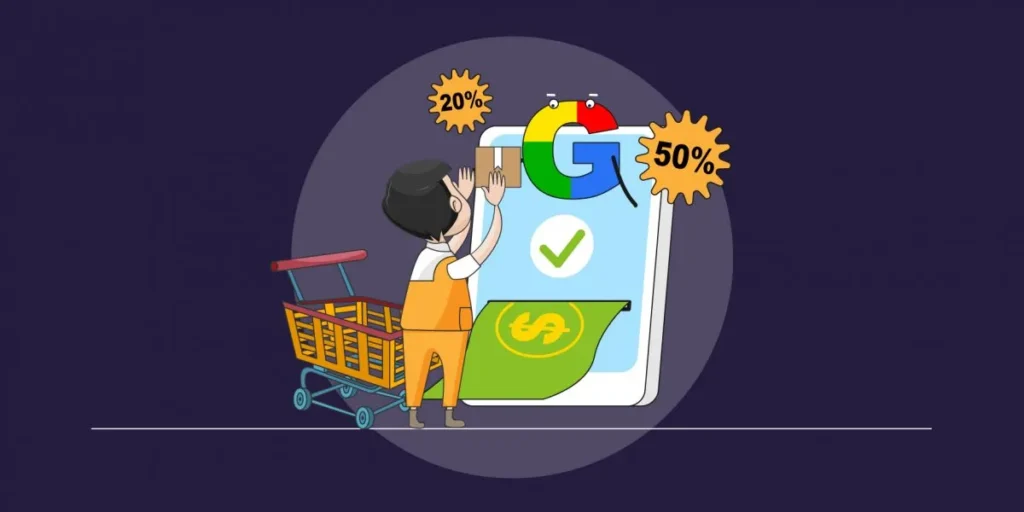Google Shopping campaigns have revolutionized the way e-commerce businesses promote their products online by displaying product images, prices, and store details directly in search results. These visually rich ads provide shoppers with detailed product information before they even click, making it easier to compare and decide quickly. Google Product Ads use product data feeds from merchants to create listings that appear prominently on Google Search and the Google Display Network. In the middle of the digital shopping journey, these campaigns bridge the gap between user intent and product discovery, driving high-quality traffic and increasing the likelihood of conversion by presenting relevant products at the right time.
Setting Up Product Feeds for Google Shopping Campaigns
The foundation of successful Google Shopping campaigns lies in a well-optimized product feed. This feed is a comprehensive file containing detailed information about each product, including titles, descriptions, prices, availability, and unique identifiers like GTINs or MPNs. Google uses this data to match products to relevant search queries and display accurate information to shoppers. Google Shopping campaigns depend heavily on feed quality—missing or inaccurate attributes can limit ad delivery or reduce relevance. Regularly updating your product feed and following Google’s product data specifications ensures that your listings are eligible and perform at their best, helping your ads reach the most interested shoppers.
Importance of Merchant Center in Shopping Campaigns
Google Merchant Center acts as the hub where your product feed is uploaded, managed, and reviewed before your Google Shopping campaigns can run. This platform also provides important diagnostics and alerts for feed issues or policy violations. For advertisers using Google Shopping campaigns, the Merchant Center is essential to maintaining product data health and compliance. It integrates seamlessly with Google Ads, allowing for real-time updates and bid management. In the middle of campaign optimization efforts, consistent monitoring of Merchant Center diagnostics enables you to quickly resolve errors and ensure all products remain active, ultimately safeguarding campaign performance and ad visibility.
Product Grouping and Bidding in Google Shopping Campaigns
Unlike traditional search campaigns, Google Shopping campaigns don’t use keywords; instead, product groups are created based on attributes like category, brand, or custom labels. Advertisers assign bids to these product groups to control how much they’re willing to pay for clicks on different segments of their inventory. Google Product Ads rely on this granular bidding structure to allocate budget efficiently, focusing more spend on high-performing products or categories. In the middle of campaign management, segmenting products into well-defined groups allows for better bid adjustments, helping advertisers maximize ROI by investing more in profitable segments while limiting spend on less effective ones.
Automated Bidding Strategies for Google Shopping Campaigns
Automation plays a critical role in optimizing Google Shopping campaigns, with smart bidding strategies like Target ROAS or Enhanced CPC designed to maximize revenue or conversions based on performance data. These bidding options analyze user behavior and auction context in real time to adjust bids for each auction, aiming to improve campaign efficiency without constant manual input. Google Product Ads benefit greatly from such automated bidding as it adapts to market fluctuations and competition dynamically. Integrating smart bidding strategies in the middle of your campaign lifecycle helps scale profitable products while maintaining control over spend and return objectives.
Optimizing Product Titles and Descriptions for Better Performance

Product titles and descriptions in your feed act as mini ads themselves, directly influencing whether Google matches your products to relevant search queries. Optimizing these fields with important keywords, clear brand mentions, and unique selling points enhances visibility in Google Shopping campaigns. Since Google uses this textual data to understand the product and match it with user searches, strategic keyword placement without keyword stuffing is vital. Well-crafted product descriptions improve click-through rates and provide shoppers with the essential details they need. Regularly reviewing and refining titles and descriptions keeps your Google Shopping campaigns competitive and relevant.
Leveraging Negative Keywords in Shopping Campaigns
Although Google Shopping campaigns don’t rely on traditional keyword targeting, negative keywords remain a powerful tool to prevent your ads from showing on irrelevant or low-performing searches. Adding negative keywords in Google Product Ads allows advertisers to filter out traffic that is unlikely to convert, reducing wasted spend and improving overall campaign efficiency. For example, excluding terms related to “free” or “used” items can help avoid unqualified clicks. Incorporating negative keywords strategically in the middle of campaign optimization enhances targeting precision and helps focus the budget on high-intent shoppers likely to complete a purchase.
Using Custom Labels for Seasonal and Promotional Campaigns
Custom labels in product feeds provide an extra layer of segmentation within Google Shopping campaigns, allowing advertisers to group products based on attributes like seasonality, margin, or promotion status. These labels enable more targeted bidding and reporting, helping optimize budget allocation during key sales periods such as holidays or product launches. For example, products tagged as “Holiday Sale” can receive higher bids during the festive season to capture increased demand. Incorporating custom labels in Google Shopping campaigns is a best practice that helps businesses respond quickly to changing market conditions and maximize the impact of seasonal promotions.
Utilizing Remarketing in Google Shopping Campaigns
Remarketing campaigns within Google Shopping are highly effective for re-engaging past visitors who showed interest but didn’t convert. By targeting these warm audiences with tailored shopping ads, businesses can increase conversion rates and reduce the cost of acquisition. Google Product Ads combined with dynamic remarketing allow advertisers to display products users previously viewed or related items, reinforcing brand recall and encouraging return visits. Using remarketing lists strategically in the middle of a campaign lifecycle creates a continuous engagement loop, capitalizing on users’ existing interest to drive higher sales and improve campaign profitability.
Monitoring and Analyzing Performance Metrics
Successful Google Shopping campaigns depend on continuous monitoring and data-driven decision-making. Key metrics like click-through rate (CTR), conversion rate, cost per conversion, and impression share provide insights into campaign health and effectiveness. Using Google Ads and Merchant Center reports together helps advertisers identify trends, spot issues such as feed errors, and evaluate product-level performance. Google Product Ads require regular analysis to adjust bids, tweak product groups, and refine targeting. Staying proactive with data ensures that campaigns remain aligned with business goals and adapt to shifts in consumer behavior or competitive landscape.
Optimizing for Mobile Shopping Behavior
Mobile devices account for a significant portion of online shopping traffic, making it crucial to optimize Google Shopping campaigns for mobile users. Responsive ads, fast-loading product pages, and clear call-to-actions enhance the mobile shopping experience and increase the likelihood of conversion. Google Product Ads automatically adapt ad formats to various screen sizes, but advertisers must ensure their product feeds, landing pages, and checkout processes are mobile-friendly. Paying attention to mobile user behavior in the middle of campaign management helps brands capture on-the-go shoppers and maximize conversions from the increasingly dominant mobile segment.
Conclusion
Google Shopping campaigns offer a powerful way for e-commerce businesses to showcase products directly to motivated shoppers through rich, visual ads. Success in these campaigns hinges on well-structured product feeds, strategic product grouping, and smart bidding that aligns with business goals. Enhancing product data with optimized titles and custom labels, alongside thoughtful use of negative keywords and remarketing, further boosts campaign efficiency and reach. Continuous performance monitoring and mobile optimization ensure that Google Product Ads stay competitive and drive profitable sales. By mastering these strategies, advertisers can unlock the full potential of Google Product Ads to grow their online sales and outperform competitors.